The Weingarten Center has created two Canvas pages that highlight key resources and services — one for undergraduates and one for graduate/professional students. We have designed these pages to be shared with faculty and staff across the University who can import them into their existing Canvas courses. While the Weingarten Center has a syllabus statement, we hope that these interactive pages will increase student engagement with our programs and services.
Please note: These pages are designed for course instructors or staff who manage a Canvas course — not individual students. Students should schedule an appointment with a learning specialist or check out our Study Tools and Strategies.
The following screenshot provides a preview of the Canvas page for undergraduates:

Complete the following steps to import one or both of our pages into your Canvas course. You can also download and review Directions to Import a Weingarten Center Canvas Page into Your Course.
Step 1
Complete our Canvas page interest form.
Step 2
The Weingarten Center staff will share the page with you in Canvas and send you a confirmation email.
Step 3
Visit Canvas and click on the Account icon. Now select “Shared Content.”
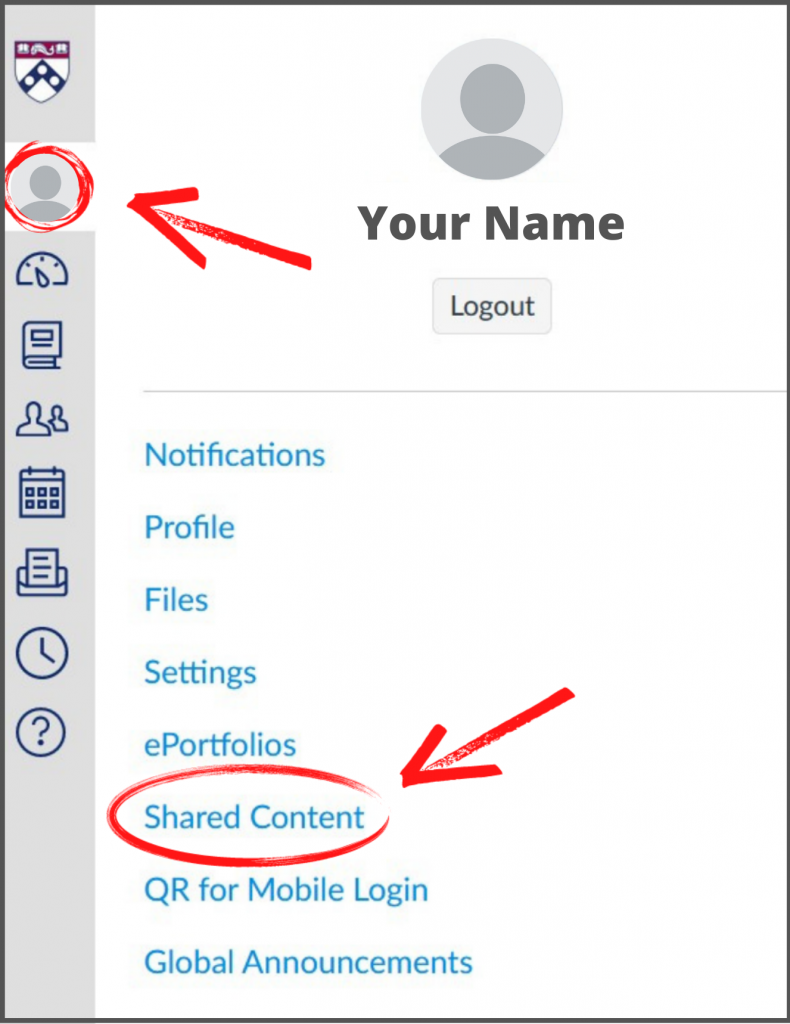
Step 4
On the Received Content page, click the three dots under “Actions” and select “Import.”
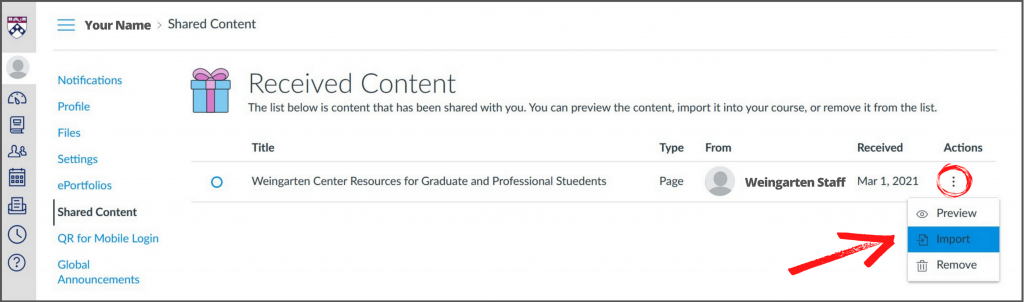
Step 5
Select the course to which you want to import the Weingarten Center Canvas page.
Future Updates
Once faculty and campus partners import the Weingarten Center Canvas pages into their courses, we are no longer able to update them. For that reason, we will contact everyone who has completed our interest form whenever we have updated pages to share.
Canvas Support
Please feel free to contact weingartenlrc@vpul.upenn.edu with any questions about the Weingarten Center Canvas pages. For general or school-specific Canvas support, please consult Canvas Support Contacts.
